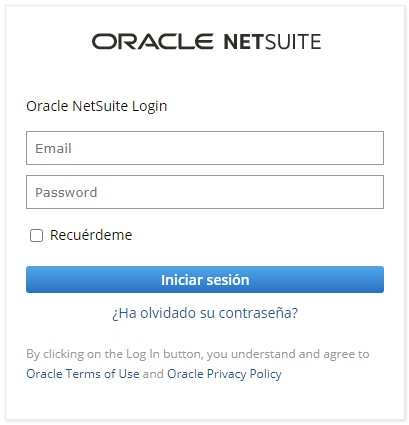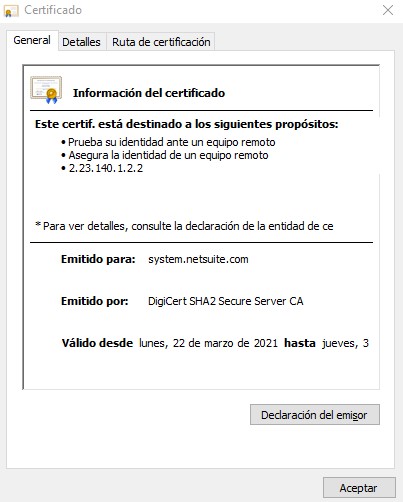Hi guys, I leave you this guide to connect to Oracle Netsuite. Many fake pages are appearing using phishing. Let’s see how to netsuite login securely.
With this step by step tutorial you will be able to login securely to your Netsuite account, avoiding security problems.
1. Connect to the correct url
It is very important that we do not fix well when we put in the browser that the address is correct, this is the direct link to the access url. You can not click on it, if you access here copy it or write it down
https://system.netsuite.com/app/login/secure/enterpriselogin.nl?whence=
You will get a screen like this;
2. Verify that it is safe
To do this look at the browser, you should see a padlock. It indicates that the connection is secure. Look carefully at the following screenshot;
3. Check the certificate
To check that you are in the right place, click on the padlock with the right mouse button and then click on certificate. You should see a window like the following;
4. Pay attention
By following these simple steps you can be sure and avoid problems. Remember to pay attention to these tips in order to securely access your Netsuite customer login.
I should also point out that like many Oracle products, Netsuite has a connection audit, so we can keep track of the accesses that occur and when.
> How to Create Directory in Oracle
< Netsuite Login Paso por Paso (Spanish version)