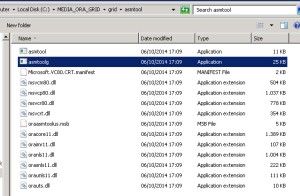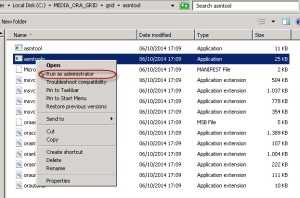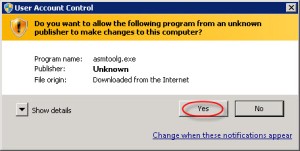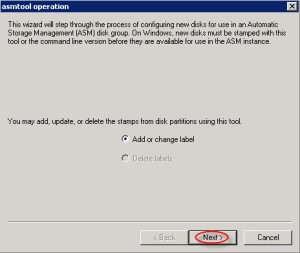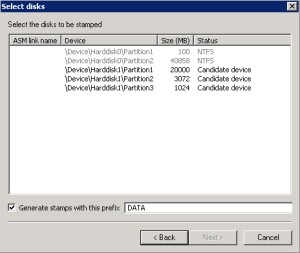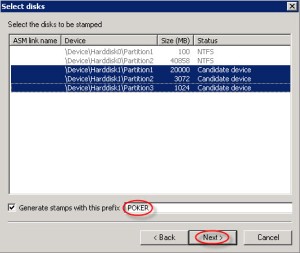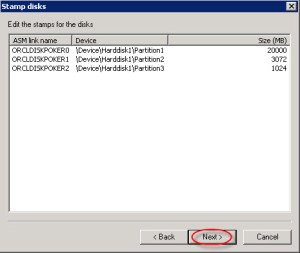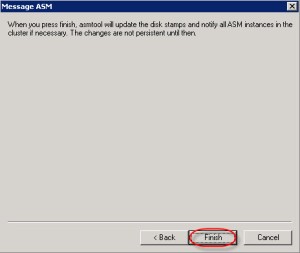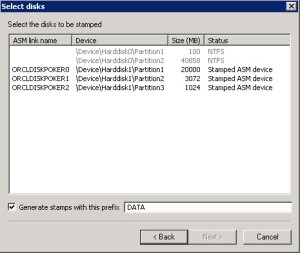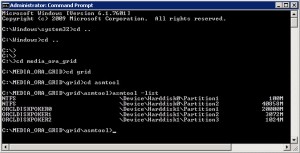We assume that is already configured disk partitions, in this example we will see how to make the pattern for use the disks as a valid device for asm. We will focus on the graphical environment, to be more visual and simple do it from the command mode but use prompt is not complicated.
We must be in the media, where are the binaries for asm. In my case C: \ MEDIA_GRID\grid\asmtool.
We have to run the command with the privilege “Run as Administrator” because this server has activated the user account Control (UAC).
Push YES.
Push NEXT.
It show me the disks seen by the operating system, in this case there are two formatted (NTFS) that can not be modify, and three if you can. We will always be indicated in the status field to “Candidate device” value.
In this case I select all disks and put a prefix, as these disks are going to be exclusively for a single database.
Press next if the names are the you want. You can edit the names.
Push finish button
To check the result. If we run the asmtoolg command, you will appear with name and status is “Stamped ASM device” what indicating that it is a device that can be used by a diskgroup.
We can also see from the command mode with asmtool, so we must run a command prompt with the privilege “Run as Administrator” (if UAC is enabled), and pass it the -list parameter.
HTH – Antonio NAVARRO